Pages are for your static articles.
These are not likely to change often, but you do want to edit them and make sure the information in them is current.
Pages are for things like About Us, Contact Us, Some History, Our Location.
This is as opposed to Posts that are more chronological and category-based, think Blogging.

Once you are in the Pages part of the Dashboard, just click on Add New.
This created an untitled page.
Editing
This is what this page looked like while I was making it.
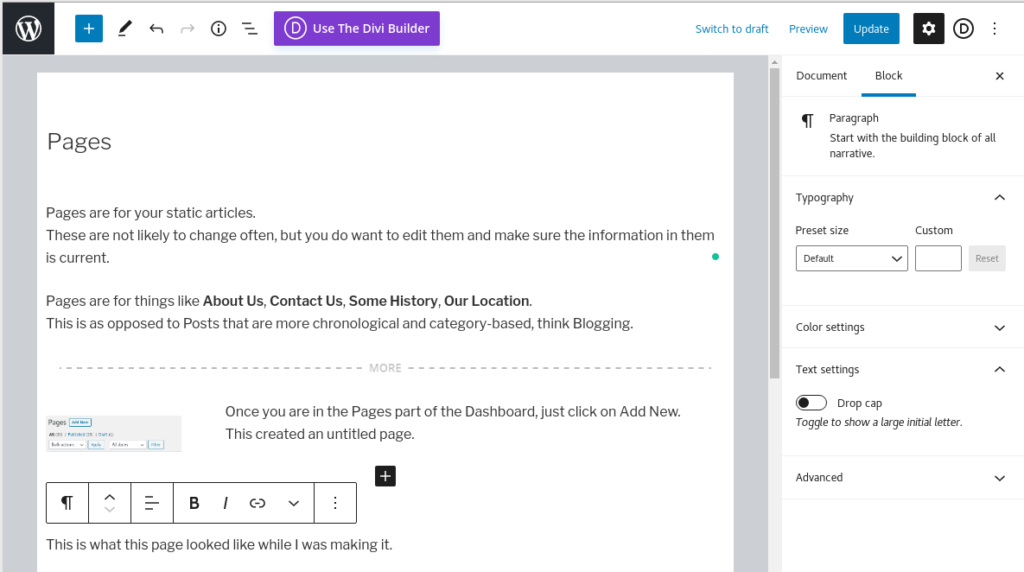
Saving

When saving a page or a post for the first time, you have the Publish Option in the top right-hand corner.
You have to click Publish one to start the process, then click Publish again to finish the process.
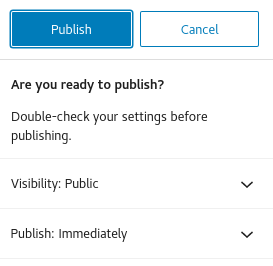
This is because you get a set of options to to define how you are Publishing.
- Visibility
- Public
- Private
- Password Protected
- Publish
- Immediately
- Or a later date
The Gutenberg Editor
I have come to really like the The Gutenberg Editor, it is far more useful that the older inline editor, but even that is still available under the Classic Block.
